Google is testing a new SERP which will end the appearance of URLs in search results. With the removal of domain names and URLs from search results, only the website favicon and breadcrumbs that will show the website name. This change is quickly taking place in mobile search results.
You can compare search results with and without URLs in Mobile Search Results
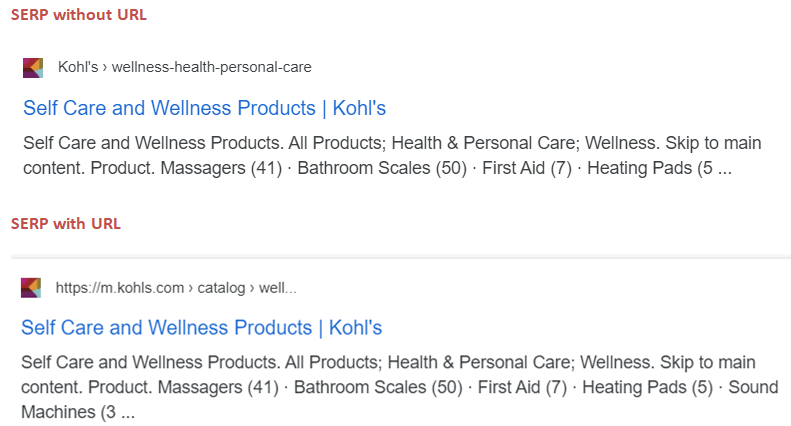
Google is giving importance to breadcrumbs and showing them in search results instead of URLs. The impact of removing URLs or even domain name in search results can be profound for digital marketers.
How Google removing URLs in search results will impact online business?
If Google decides to remove URLs and Domain names from search results online websites might see the below impacts.
-
Fluctuations in CTR
Removing URLs or domain from search results might impact the organic clicks the website receives. The snippet needs to stand out from other competitors. The website won’t have the advantage of brand recognition through domain name. The breadcrumbs and favicon will play an important part in click-through rates (CTR).
-
Favicons and Breadcrumbs
Online business need to revisit their quality of favicon and keywords in breadcrumbs to ensure their website is easily recognized and catch attention of users. Website who haven’t yet developed proper breadcrumbs need to take this task on priority.
-
SSL and Trustworthiness
The HTTPS in URLs signify to users that the website is safe and secure. It increased the perceived trustworthiness of the website. With the removal of URLs in search results users can’t know whether the business is SSL secured in search results.
-
Phishing and Frauds
It is easily to replicate and build look-a-like website favicon and business name. Phishing sites can easily impersonate businesses to get sensitive customer information. This increases the potential of online frauds. Genuine business need to be extra vigilant about phishing websites impersonating their business.
-
Benefit for new websites
Disappearance of domain names and URLs from search results can be helpful for new business domains. There is a perceived bias towards domain names that sound attractive to users. When domain names are gone, a great meta title and description can help genuine business grow in competitive niche.
How to gain maximum benefit from removal of URLs from SERP
There are number of steps you can take to ensure that your website gain maximum visibility in search results.
-
Increase CTR with Breadcrumbs
Breadcrumb or breadcrumb trail is navigation scheme that tells the user’s location in a website. It is important for websites to organize their content in hierarchical manner which is displayed through the breadcrumbs at the top of webpage. It not only helps users to see their current position on the website but also makes it easier for Google bots to understand the website structure and hierarchy.
The text links of breadcrumbs are horizontally arranged separated by the “greater than” symbol (>)
For example- Home> Children Toys > Best Selling Toys
Google sees Breadcrumbs as enhancement tools that can positively influence your website’s ranking. With increased importance of breadcrumbs in search results, it is crucial that all pages on the website are classified into proper categories.
Breadcrumbs have influence on user browsing behavior, and are definitely good for SEO.
Include important keywords as anchor text for each link in Breadcrumbs to increase your CTR in search results and give users a good shopping experience on your websites. However, keep in mind that the text in breadcrumbs should look natural to human eye. If it looks spammy to humans it would look spammy to search engines. Learn Google guidelines for Breadcrumbs.
How to change breadcrumb title text in search results?
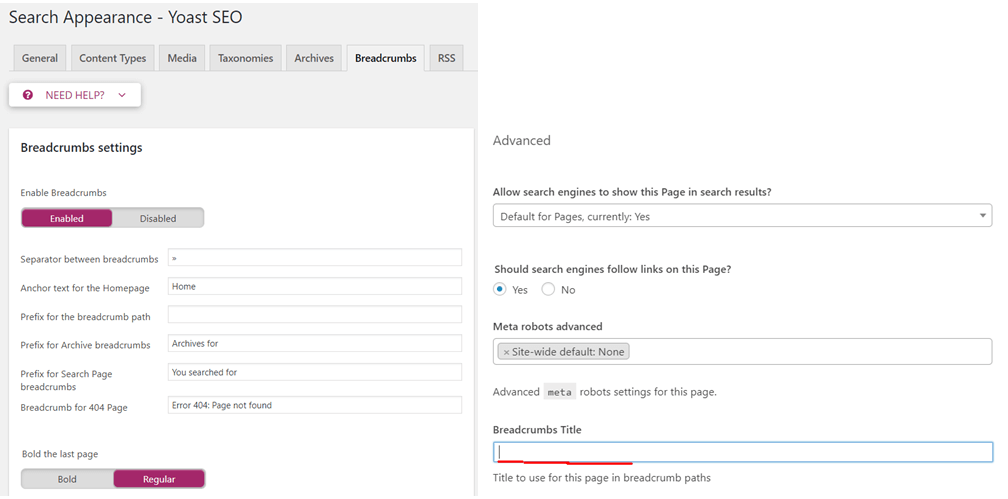
Breadcrumb text can be changed through Content Management Systems (CMS), or by plugins like Yoast. If your website is on WordPress with Yoast plugin, first enable the ‘Breadcrumbs’ in Yoast SEO. Then go ‘Advanced’ section of the page whose breadcrumbs title you want to change. Now you can now change the breadcrumb title.
-
Check the breadcrumbs in Search Console
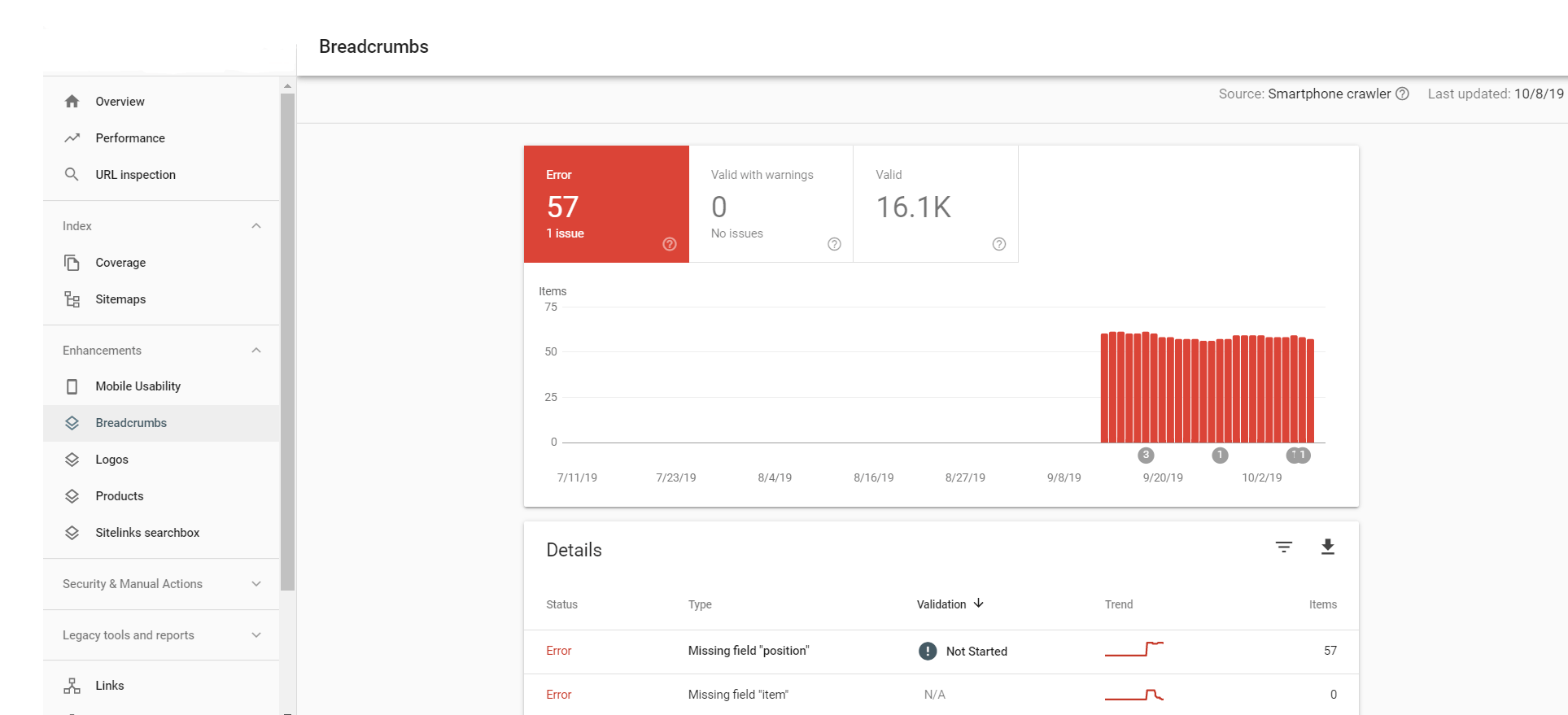
Breadcrumbs report is now available at search console in Enhancement section. Check for the errors in the breadcrumbs and make the appropriate changes in structured data to resolve the errors.
-
Structured Data for Breadcrumbs
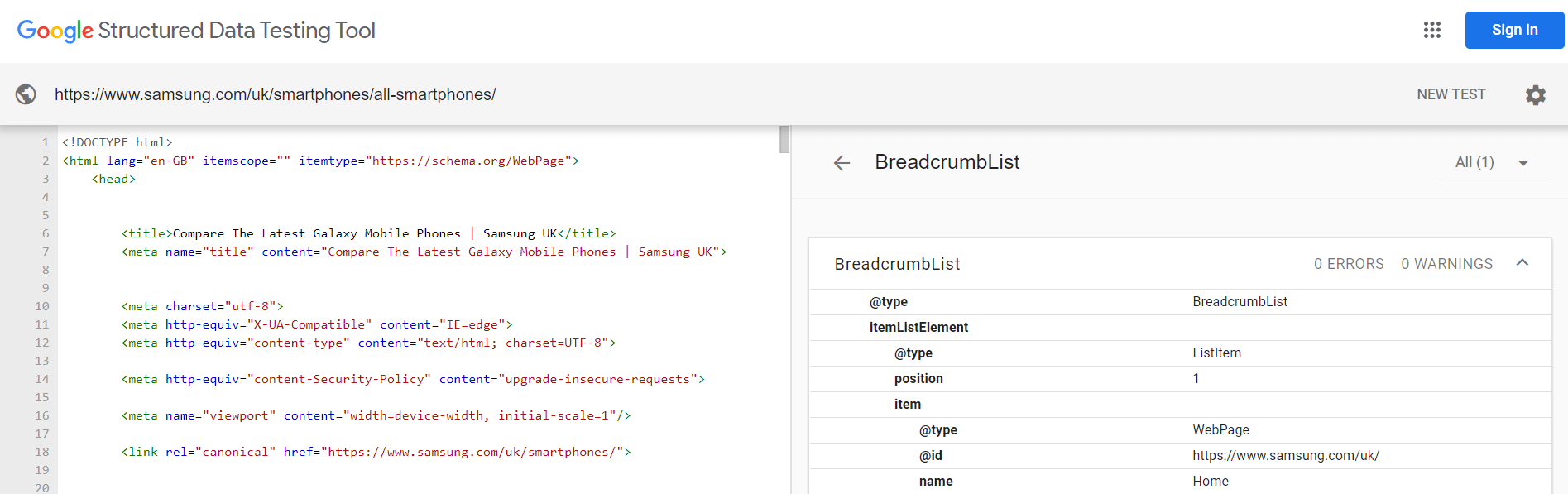
To ensure that the breadcrumbs of website are properly applied through schema markup, use Google Structured Data Testing Tool or Bing Markup Validator. Fetch the URLs and you will know exact errors and missing fields.
-
Favicon and Logo
Eye catching unique favicon that represents your brand can go a long way to enhance your SERP results and build brand identity. Check if your favicon is readable by search engine and appear as intended in the search results. Website favicon can be similar to logo to make your brand easily recognizable in search results.
-
Meta Titles and Description
Include your brand terms in Meta title and description to make it easily recognizable to people looking for your products or services. Enhance your Meta title and description to include offers, call-to-action (CTA) and your unique selling proposition.
What do you think? Let us know in the comment section below.

Hunaid Germanwala is a digital marketer and content creator at Health Products For You since 2014. He has an MS from Ulm University in Germany. His mind is always buzzing with creative ideas and is eager to explore new perspectives. His motto in life is “Better to Light the Candle than to Curse the Darkness.”

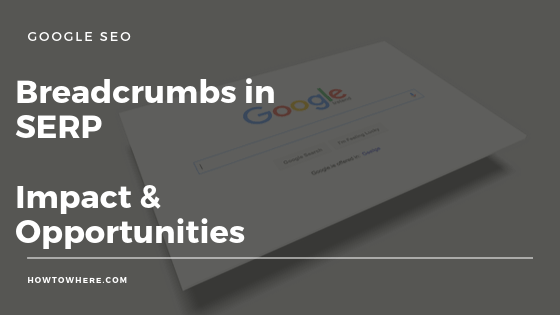












Leave a Reply